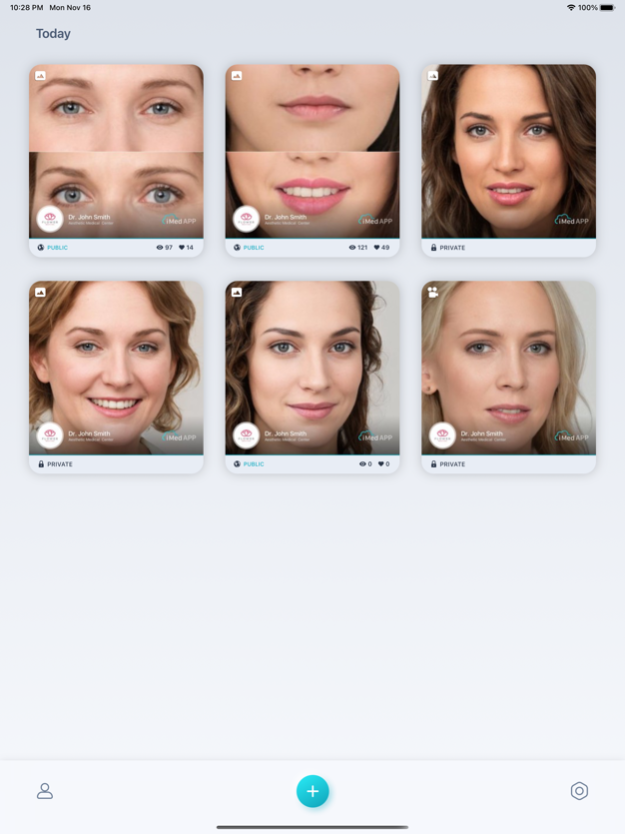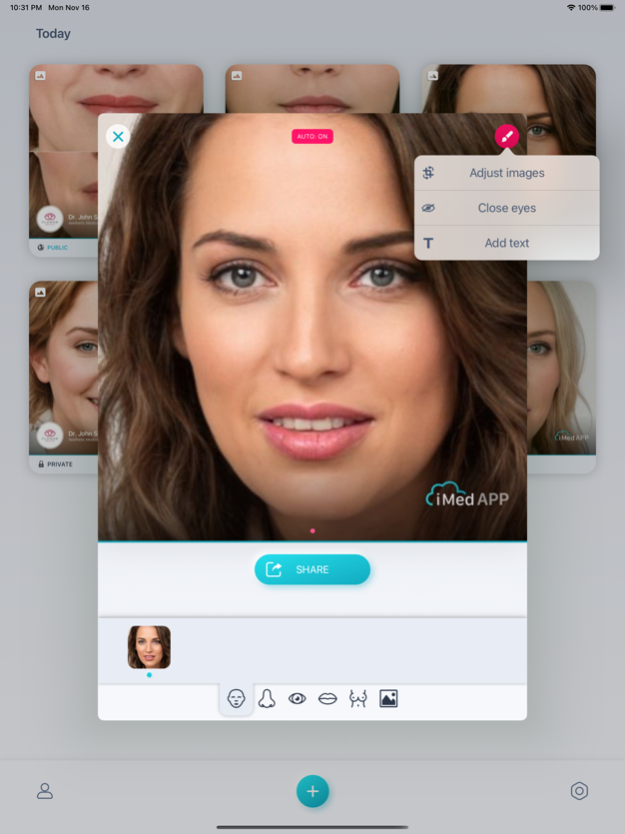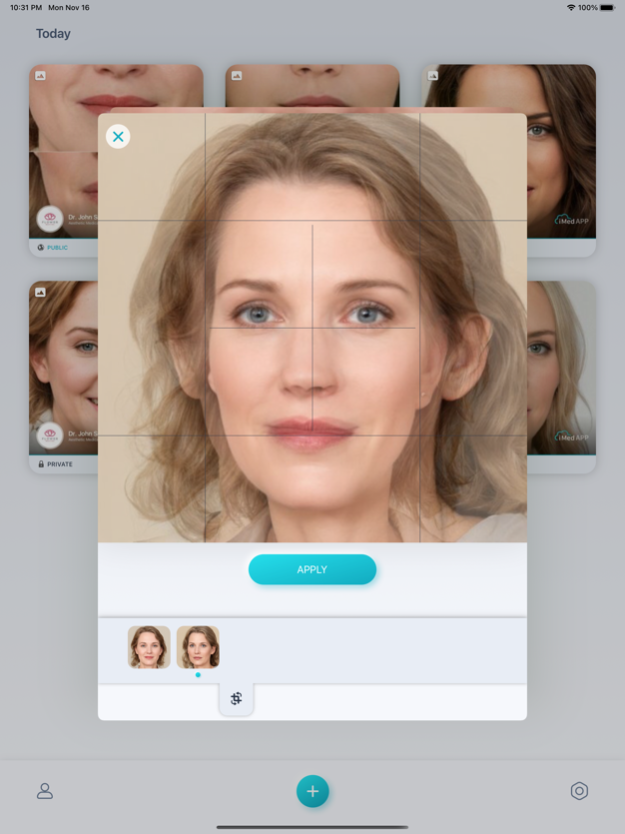iMed Cloud - Fast Edit 2.0
Continue to app
Free Version
Publisher Description
Painless and fast photo and video editing for aesthetic professionals.
iMed Cloud allows to generate collages and video clips illustrating the before and after results in easy and fast way. And instantly generates public pages for your works to boost your business reachability over Internet.
How it works
------------
The App doesn't require any editing skills, almost all tasks are automated by AI.
Collage maker
- it analyses batch of photos and videos and suggest the collage variants
- automatically align images by rotating and cropping them
- gives assisted manual control for image adjusting
- can auto-overlay eyes and nipples making the results suitable for sharing on socials
- the cloud platform grows every day bringing cut edge features for users
Business pages
- page autogeneration for the collage with one tap
- indexing your public works for all popular search engines
Suitable for
------------
- plastic surgeons
- cosmetologists
- all specialists dealing with human aesthetics and beauty
Dear users,
For any question, suggestion or feature request, please touch us on my@imedcloud.app
We are working every day to bring must-have features to our collage maker and editor.
Privacy Policy & Terms of Use - https://imedcloud.app/privacy
Feb 23, 2021
Version 2.0
Dear Users, now added option to join iMed Cloud by signing in with your Apple account or other one. This will improve as your data privacy, as well as provide better login experience.
About iMed Cloud - Fast Edit
iMed Cloud - Fast Edit is a free app for iOS published in the Office Suites & Tools list of apps, part of Business.
The company that develops iMed Cloud - Fast Edit is IMED APPS LLC. The latest version released by its developer is 2.0.
To install iMed Cloud - Fast Edit on your iOS device, just click the green Continue To App button above to start the installation process. The app is listed on our website since 2021-02-23 and was downloaded 1 times. We have already checked if the download link is safe, however for your own protection we recommend that you scan the downloaded app with your antivirus. Your antivirus may detect the iMed Cloud - Fast Edit as malware if the download link is broken.
How to install iMed Cloud - Fast Edit on your iOS device:
- Click on the Continue To App button on our website. This will redirect you to the App Store.
- Once the iMed Cloud - Fast Edit is shown in the iTunes listing of your iOS device, you can start its download and installation. Tap on the GET button to the right of the app to start downloading it.
- If you are not logged-in the iOS appstore app, you'll be prompted for your your Apple ID and/or password.
- After iMed Cloud - Fast Edit is downloaded, you'll see an INSTALL button to the right. Tap on it to start the actual installation of the iOS app.
- Once installation is finished you can tap on the OPEN button to start it. Its icon will also be added to your device home screen.